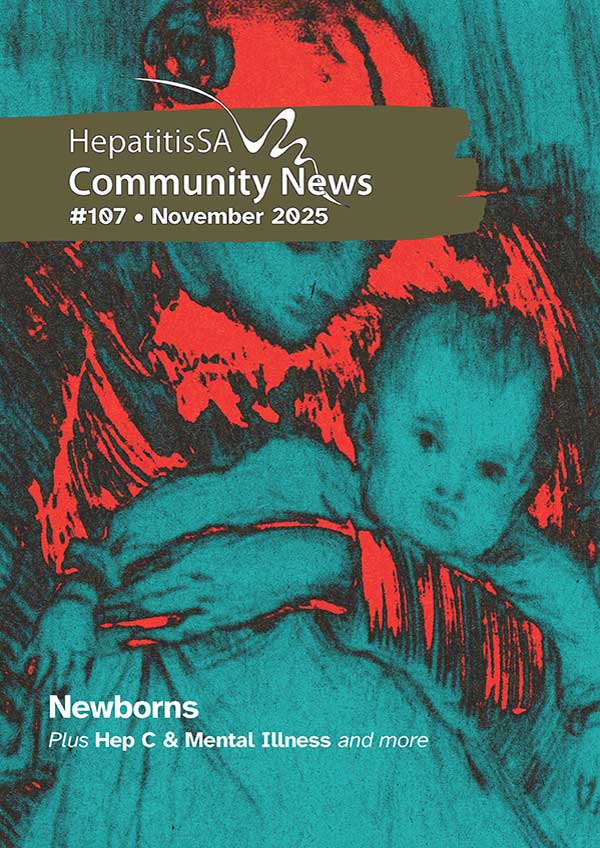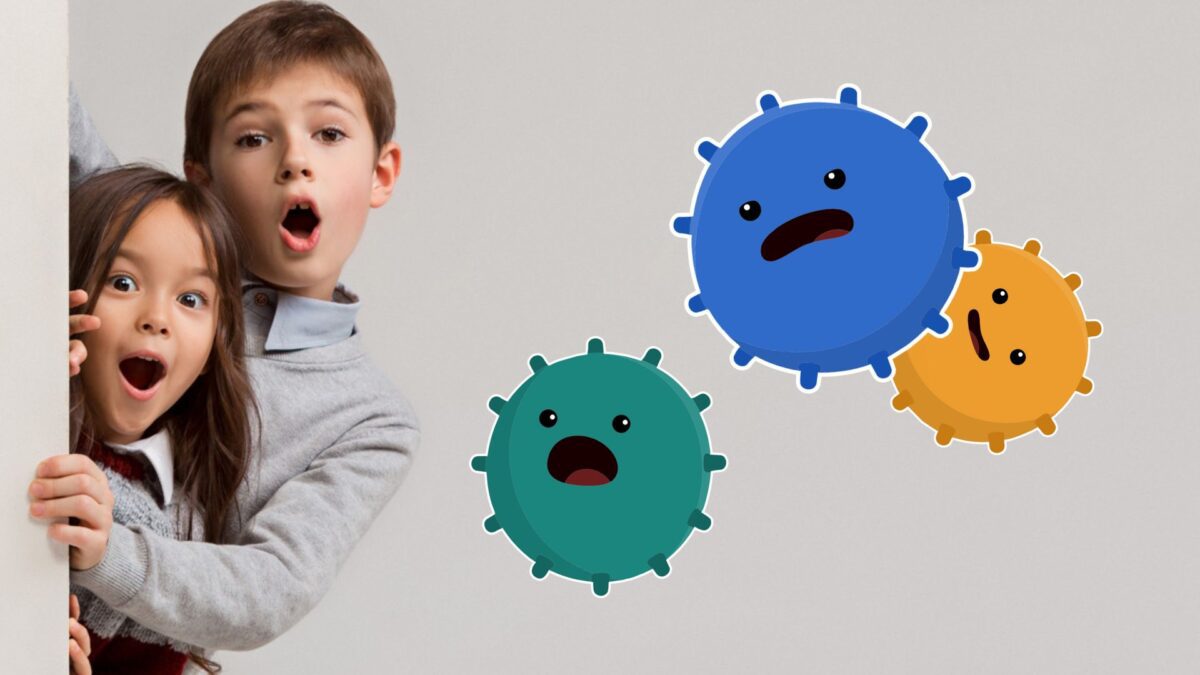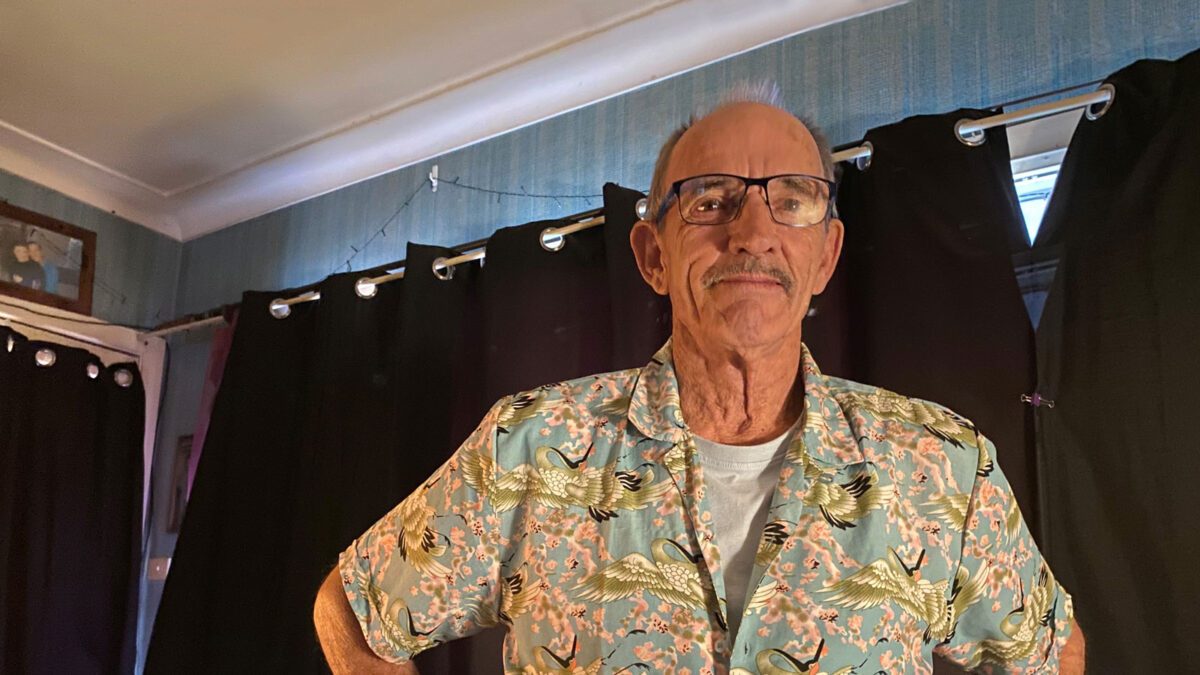Recent changes to the processing of pathology reports for My Health Record has elevated the importance of pre-test counselling around implications of test results, where to go for further information, and confidentiality.
The changes require all but a handful of pathology tests to be uploaded to My Health Record immediately and by default. This means some people may see their test results before their GP, or before their follow-up consultation with the GP, and those who do not want their results available to all their healthcare providers, will need to request that the reports not be uploaded.
Legislation, passed recently by the Australian Government, require certain healthcare providers to immediately upload key health information to My Health Record. This means people receiving the tests will have better and faster access to test results and other important details, but it does affect which test will be visible to you and your doctor, and how quickly.
New rules under the legislation now specify:
- when this information needs to be uploaded
- which healthcare providers must upload information, starting with pathology and imaging services
- what types of information must be uploaded
Starting from 9 October 2025:
- Most pathology reports (like blood and urine tests) will be available for you and your doctors to view in My Health Record or my health app as soon as they are uploaded. This will include hepatitis serology, such as hepatitis B or hepatitis C viral load tests
- Some results, including anatomical pathology, cytopathology and genetic testing, will be viewable after a 5-day delay, reduced from the previous 7-day delay.
Healthcare providers delivering pathology and diagnostic imaging tests (like blood tests and x-rays) will be required to upload written reports to My Health Record by default. This means that your test results will be uploaded to My Health Record, unless you ask for them not to be. You can do this at the time the pathology request is made by asking your doctor to tick a box on the form that says “do not upload to My Health Record“. Your doctor may choose to do this anyway.

In discussing the changes, ABC Health Report presenter Dr Norman Swan said, “There used to be a 7-day lag in the upload of pathology results, so that the GP has a chance to see it before you do.” This was to avoid people getting into a panic around unexpected results they may not fully understand. “Now they’ve limited the delay to just only a handful of tests which are allowed a 5-day delay and almost all results are now immediately available.”
This change in timing was welcomed by some ABC listeners who considered the old system “paternalistic” and preferred to have time to process the results mentally before seeing their doctor. One listener wrote that under the old 7-day system she would usually delay her follow-up appointment with the doctor until she’d had time to see the results and absorb them.
This makes thoughtful, thorough pre-test counselling all the more vital
While immediate availability of pathology reports gives people time to take in their results before they see their doctor or specialist, others may need support in understanding the implications of the results. This makes thoughtful, thorough pre-test counselling all the more important vital – healthcare providers discussing the implications of possible results with the person to be tested, where they could go for further reliable information, as well as their right to not have the results uploaded to their My Health Record profile.
Keep in mind that your My Health Record is only viewable by you and the doctors involved in your healthcare, and access is strictly monitored. Your My Health Record can not be accessed by anyone other than a doctor involved in your care.
Some people with hepatitis see it as a good thing that wherever they are, the doctor they are seeing can access all their health records. However, some people with hepatitis are concerned about their medical history being held by the government. That is why there are different ways you can control what information is held and who can view what.
Steps to opt out of My Health Record or control who can access it
1. If you don’t yet have a record
- When the system was originally set up (in 2018–2019), there was a one-off national opt-out period. See our posts on the system and opting in or out here and here.
- If you missed that, and you don’t currently have a record, you can still choose not to create one when interacting with healthcare providers or government services.
2. If you already have a record
You can’t fully “delete” an existing record, but you can cancel it:
- Log in to My Health Record via myGov.
- Go to: Profile & Settings → Profile & access settings → Cancel My Health Record
- Follow the steps to cancel.
- Cancelling means your record becomes inaccessible to healthcare providers. Some data may still be securely retained by the system (for legal and auditing purposes), but it will no longer be available to view or update.

3. Restricting access instead of cancelling
If you don’t want to cancel completely, you can:
- Set access controls (decide which healthcare providers can or can’t see your record).
- Use a Record Access Code or Limited Document Access Code for tighter control.
How to set a Record Access Code:
- Go to: Privacy & Access → Healthcare Organisation Access
- Follow the steps to set your record access code.
How to remove or restrict access to specific documents:
- Go to: Privacy & Access → Document Access
- Select the information you would like to restrict.
4. Other ways to cancel
- Call the My Health Record Help line: 1800 723 471
- Or complete a paper form: Application to Cancel My Health Record (available through Services Australia). Download the form.

[Steps to opt out or modify your My Health Record were provided by NAPWHA.]
Last updated 4 December 2025
More from:
Enjoyed this article? Subscribe to be notified whenever we publish new stories.
Subscribe for Updates