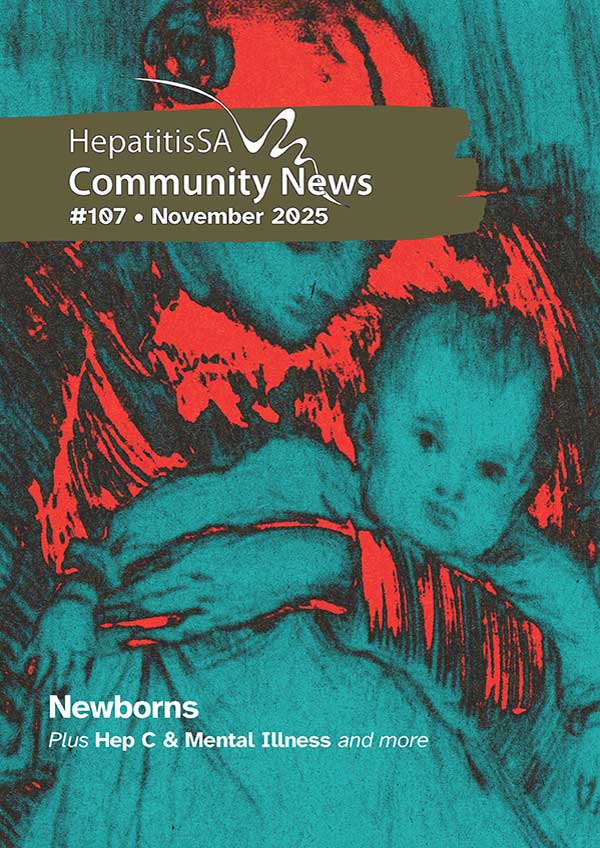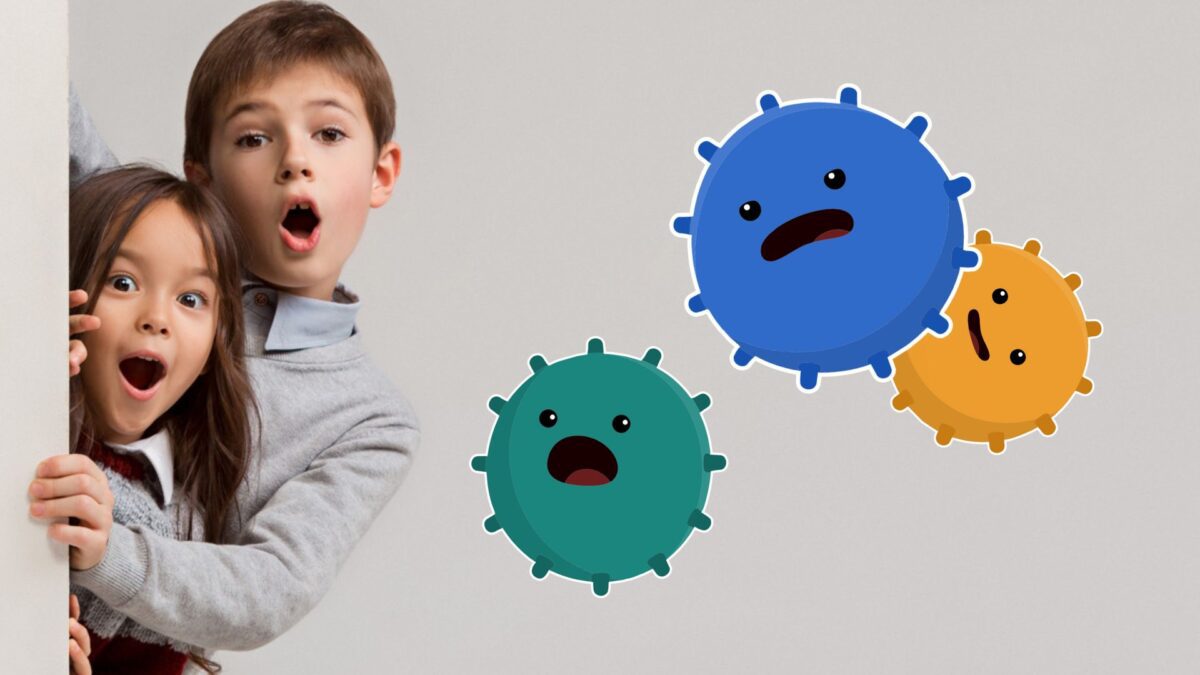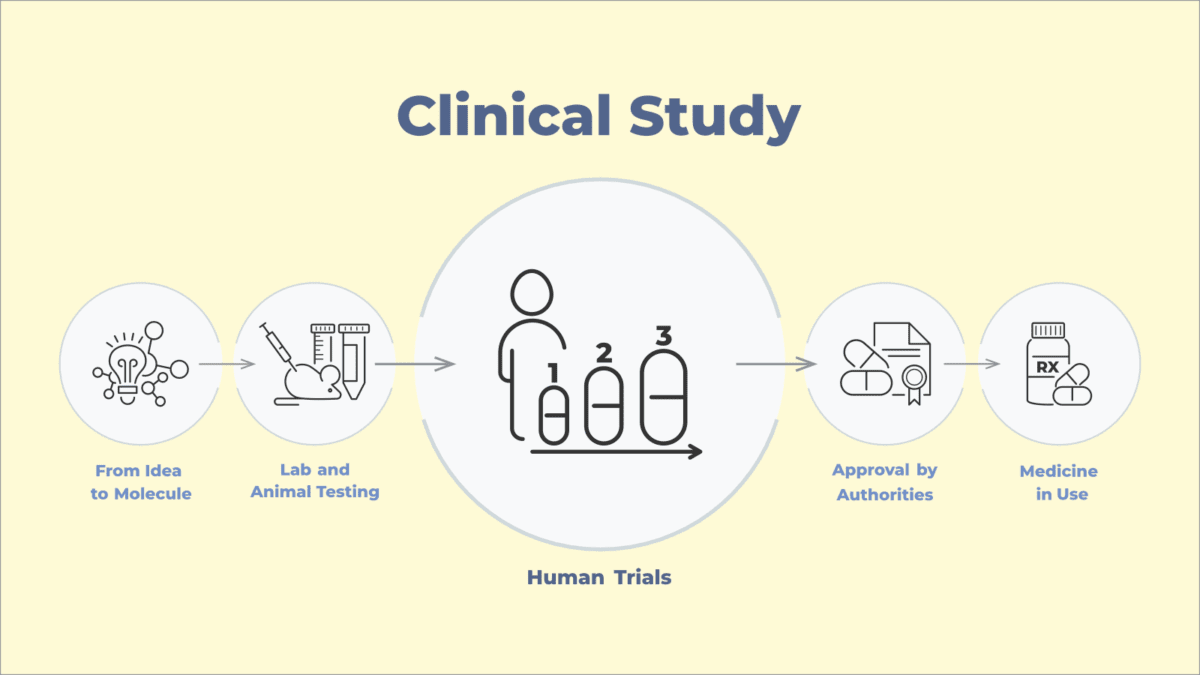If, like me, you don’t have a printer at home, but need to print something: don’t fret. If you’re a member of a South Australian public library and have internet access, you can send a range of file types directly to a public library printer from wherever you are. Visit the library within 24 hours and your print job will be queued ready for you ready to release for printing.
All you need is your library card and an email account. You’ll need to visit your local library initially to add credit to your account for any future printing or photocopying – just ask at the information desk.
The process is quite simple and can be carried out wherever you have internet access:
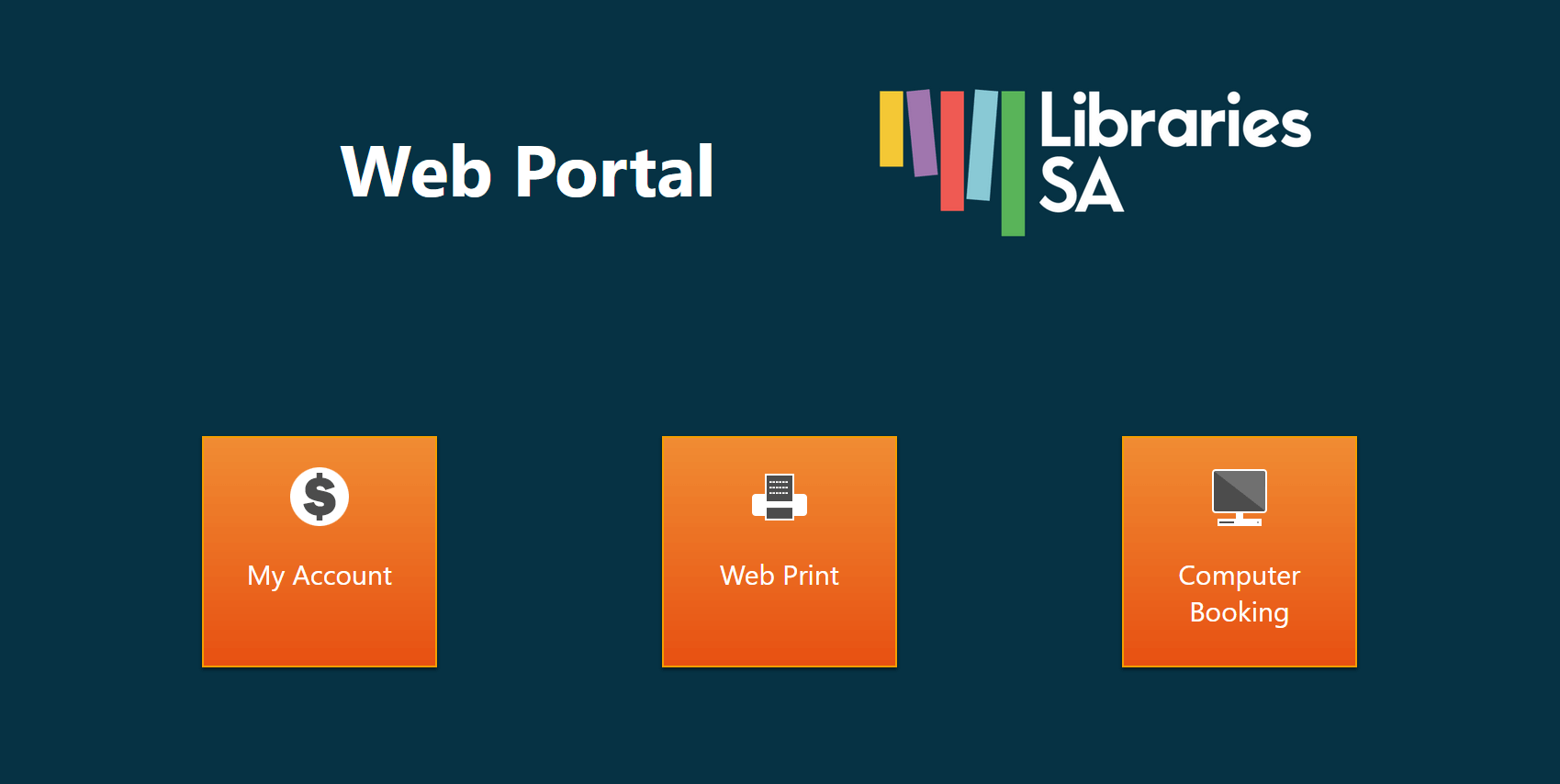
Go to the Libraries SA Web Portal at https://print.libraries.sa.gov.au and sign in using your library card barcode and PIN or password.
Go to the ‘Web Print’ page, from there you can select the output you want, and how you will be sending the print job. Select the ‘Email Print’ tab. Enter details of your print job; the cost will be calculated and displayed.
Check that you have enough credit, if not click on ‘Add Value’ to add credit to your account.
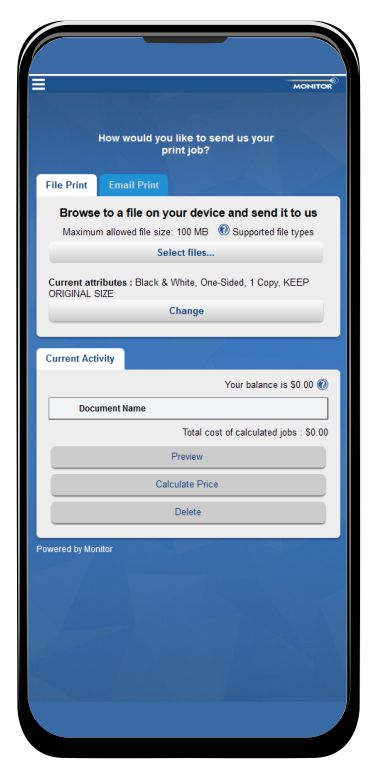
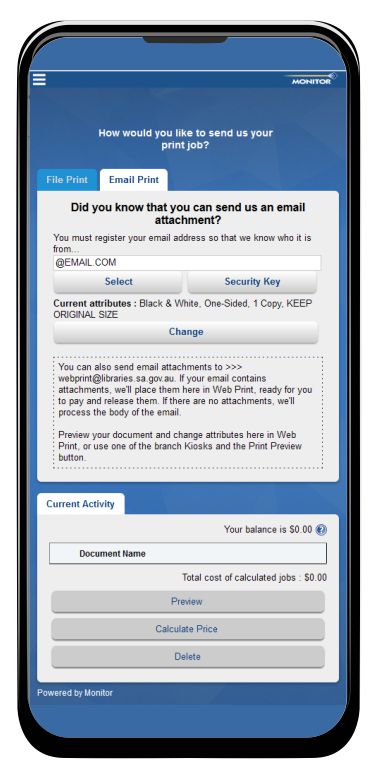
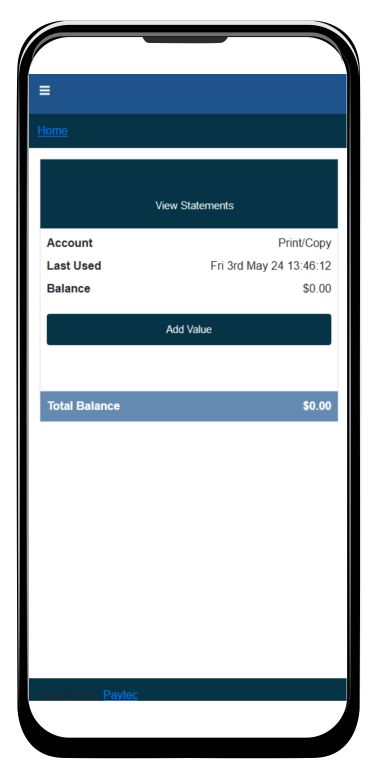
Go to your own email account and send an email to with the document you want to print as an attachment.
Go back to the library Web Print page and wait for the document to show on the ‘current activity’ list.
When it appears, you can either click ‘Print Now’ to send it directly to the printer (if you’re already at the library), or release the job later at a print release station at the library. The page will guide you through selecting your library and how much it will cost (usually 20c for each A4 black and white page).
Print release stations at the library are clearly signed and have instructions on the wall nearby (usually it’s as simple as scanning your library card at the printer and following the directions) – but if in doubt ask at the desk for assistance.

The same Libraries SA Web Portal also has a facility for booking time on a library computer with free internet access.
Your local library may have printed handouts to guide you through these processes – but if you’re unsure just ask a librarian – I’ve yet to meet an unhelpful one! They’ll help you to find and use printers – and answer any other queries that you have about their range of services.
Detailed printing guides can be found at:
- PDF guide: https://www.libraries.sa.gov.au/custom/web/PLS/PLS-Web-Print.pdf
- Video guide: https://www.libraries.sa.gov.au/custom/web/PLS/PLS-WebPrint.mp4
- General information about all scanning and printing options at public libraries: https://bit.ly/salibwebprint.
Last updated 29 May 2024
More from:
Enjoyed this article? Subscribe to be notified whenever we publish new stories.
Subscribe for Updates